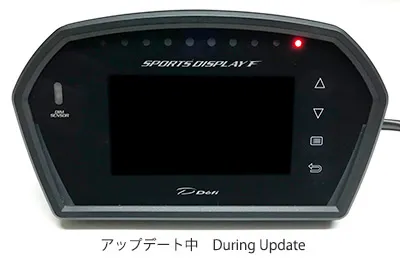Defi Sports Display F is a multi-information display with a lap timer.
Release
DF15901/DF15902: January, 2018
DF15903: January, 2021

The production of DF15902 was discontinued in February, 2023.
Regarding compatibilities of OBDII and ADVANCE System, we don’t have information on vehicles which are sold outside of Japan. Please make sure that your vehicle is applicable to this product at a shop of Defi products or contact our distributors before purchasing.
In addition, our distributors in each area make a pricing decision.
Please ask our official distributor/wholesaler near you about the price and the compatibility with your vehicle.
DSDF displays data obetained from ADVANCE system, OBDII connector, and GNSS (Global Navigation Satellite System including GPS). In addition, driving data can be recorded, replayed, and analyzed by connecting a USB flash drive (commercially available).
Defi Sports Display F
Single unit
Equipped with a touch panel
OBDII wire included

We recommend using this product with the ADVANCE Control Unit Sensor Package, which includes the ADVANCE Control Unit SE and sensors.
Defi Sports Display F ADVANCE Control Unit Set
(Set of DF15901, ADVANCE Control Unit, and sensors)

Defi Sports Display F
Single unit
Without touch panel
OBDII wire not included (sold separately)
Meter Wire 2m (6 3/5ft) included
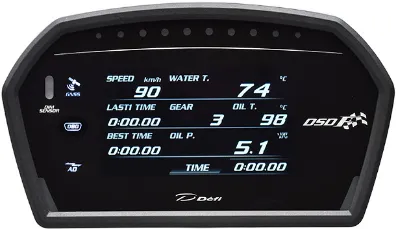
We recommend using this product with the ADVANCE Control Unit Sensor Package, which includes the ADVANCE Control Unit SE and sensors.
Please refer to Specification/Component page for more details.

The image is DF15901 (w/ touch panel). DF15903 has a different panel design and it has no touch panel.

Street mode

Circuit mode

Gauge modee

G/Locus mode







Display items can be selected from ADVANCE System, OBDII, and other(GPS).
Record, replay, and analysis become possible by connecting a USB flash drive.
Please refer to the manual for details.
Settable items are as follows:
and others
| Time zone | Time difference from the Universal Time Coordinated |
|---|---|
| UTC Universal Time Coordinated |
UTC+00:00 |
| GMT Greenwich Mean Time |
UTC+00:00 |
| JST Japan Standard Time |
UTC+09:00 |
| HKT Hong Kong Time |
UTC+08:00 |
| CST China Standard Time |
UTC+08:00 |
| MYT Malaysia Time |
UTC+08:00 |
| SGT Singapore Time |
UTC+08:00 |
| ICT Indochina Time |
UTC+07:00 |
| GST Gulf Standard Time |
UTC+04:00 |
| EST Eastern Standard Time |
UTC-05:00 |
| CST Central Standard Time |
UTC-06:00 |
| MDT Mountain Standard Time |
UTC-07:00 |
| PST Pacific Standard Time |
UTC-08:00 |
| AKST Alaska Standard Time |
UTC-09:00 |
| HST Hawaii Standard Time |
UTC-10:00 |
Please refer to the manual for details.
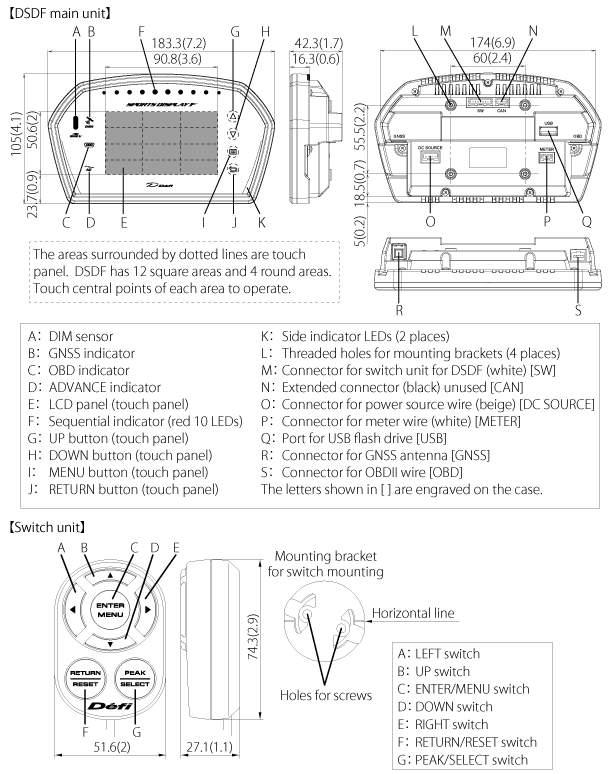
Paper templates for main unit and switch unitcan be downloaded. (PDF270KB/A4 size)
※DF15903 doesn’t have a touch panel function. In addition, the panel design differs from DF15901.
| Item | Signal input | ||
|---|---|---|---|
| ADVANCE | OBD | GPS(GNSS) | |
| SPEED | ○ | ○ | ○ |
| TACHO | ○ | ○ | ― |
| TURBO | ○ | ○ | ― |
| IN-MF. P. | ○ | ○ | ― |
| OIL P. | ○ | ― | ― |
| FUEL P. | ○ | ― | ― |
| DIFF. P. | ○ | ― | ― |
| OIL T. | ○ | ― | ― |
| WATER T. | ○ | ○ | ― |
| E.G.T. | ○ | ― | ― |
| VOLT | ○ | ○ | ― |
| THROTTLE | ― | ○ | ― |
| IN-AIR T. | ― | ○ | ― |
| GEAR | ○ | ○ | ― |
| ODO | ○ | ― | ― |
| TRIP | ○ | ― | ― |
| NOW TIME | ― | ― | ○ |
| BEST TIME | ― | ― | ○ |
| LAST1 TIME | ― | ― | ○ |
| LAST2 TIME | ― | ― | ○ |
| LAST3 TIME | ― | ― | ○ |
| Power supply voltage | DC10 to 16V |
|---|---|
| Current consumption | 1A(DSDF only), dark current 0.2mA |
| Applicable vehicles |
*Products is for only on vehicles with a 12V electrical system. Never use products on 24V vehicles.
When connecting to ADVANCE System:
When connecting to OBDII connector:
|
Please refer to the manual for details.
To use the function of recording, replaying, and time measuring, a commercially available USB flash drive is necessary.
200MB and over is necessary in a USB flash drive. Around 40MB is necessary to record the driving log data of 9 hours 59minutes 59seconds.
A USB flash drive with security functions such as password cannot be used since data cannot be written to it. Please prepare one without security functions.
Regarding USB flash drive
Some circuit course data in Japan are able to be downloaded on this page. The data can be retrieved by saving it to a USB flash drive and by connecting it to DSDF.
Save the course data to be used under the DEFI> DSDF> COURSEDATA folder of the USB flash drive.
“COURSEDATA” folder is not mentioned in the manual (DSDF’17.07-1). We apologize for the mistake.
The following files are in the folder.
Driving log data recorded by DSDF and videos recorded by an in-car camera such as GoPro can be synchronized in DashWare. Graph display is also available.
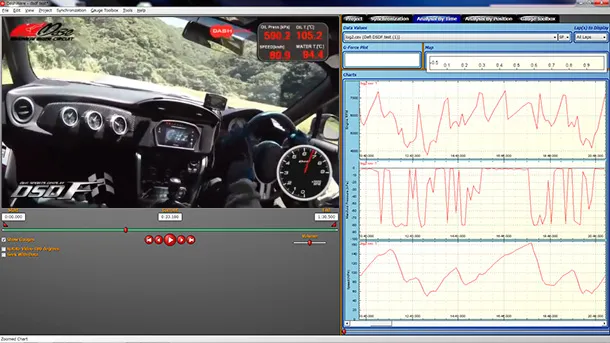
Add the setting file (DefiSportsDisplayF.xml) in your PC’s my document > DashWare > DataProfiles folder for file reading of Defi’s logging data to DashWare.
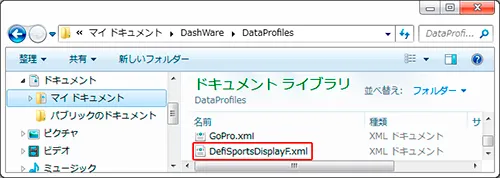
Convert dsd files to csv files by using the conversion tool (DSDFConvertVxxx.exe). When you do this, the log file selection screen will appear, so select the file and press the Convert button.

Click Project > Add Data Logger File to Project.
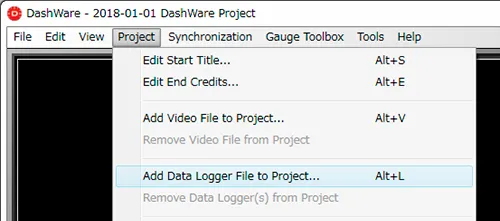
Select a converted csv file and Choose DefiSportsDisplayF from the profiles. Then press the ADD button.
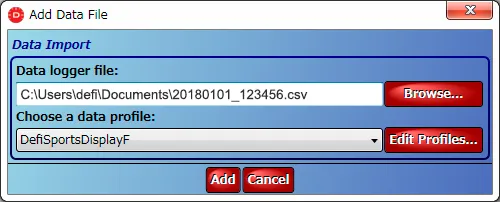
The following files are in the folder.
Please refer to the DashWare website for more details.
Please refer to the manual for details.
The system of DSDF can be updated by using a USB flash drive.
A commercially available USB flash drive is necessary to update.
A USB flash drive with security functions such as password cannot be used since data cannot be written to it. Please prepare one without security functions.
| Date | Version | Update file | Update file for China | Contents |
|---|---|---|---|---|
| 2023-6-26 | 6.0 | Update file |
N/A |
|
| 2022-4-25 | 5.2 | Update file |
N/A |
|
| 2021-6-1 | 5.1 | Update file |
N/A |
|
| 2020-12-1 | 5.0 | Update file |
Update file for China |
|
| 2020-3-6 | 4.0 | Update file |
Update file for China |
|
| 2018-8-10 | 3.0 | Update file |
Update file for China |
|
| 2018-4-26 | 2.0 | Update file |
Update file for China |
|
| 2018-2-5 | 1.2 | ー | N/A |
|
| 2018-1-11 | 1.1 | ー | N/A |
|
Press the OK button in MENU > SYSTEM SETTINGS > SYSTEM UPDATE.
Version information is displayed on the system update page. (Ver. X.X)
The screen goes out during the update, and the rightmost sequential LED (red) lights up. DSDF restarts after updating. (Estimated update time: 6-10 minutes)
*DO NOT turn off the power or unplug the USB memory while updating.
*After updating, please delete files on PC or USB memory as they are unnecessary.