



The production of ADVANCE ZD has been terminated in February 2021.
Defi-Link Meter ADVANCE ZD is an OLED multi-display. This product needs to be connected to theDefi-Link ADVANCE Control Unit.
By linking to the Defi-Link ADVANCE System, Up to 6 kinds of information is displayed all together in one screen.
This product provides information on speed, engine speed, volt, clock, and so on. By connecting sensors, oil temperature, water temperature, oil pressure, fuel pressure, and exhaust temperature are also displayed.

Parts No. DF09701
*This product in the movie differ from the real products by filming conditions, etc.
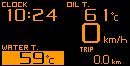
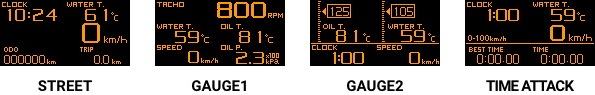




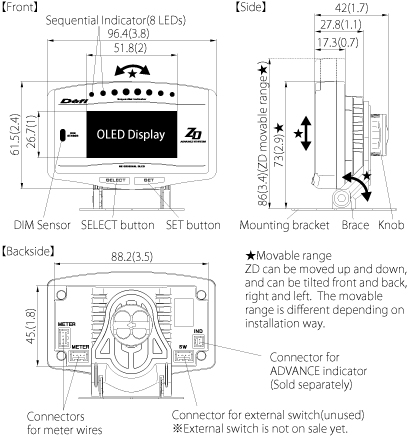
|
Power supply voltage |
10V to 16V DC (for 12V vehicles) |
|---|---|
|
ADVANCE Control unit Current consumption |
+B line: 2A (IGN ON), 5mA (IGN OFF) ILM line: 800mA (Maximum value obtained when connecting 7 gauges and ZDs) |
|
Display color Illumination color |
OLED: amber Sequential indicator LED: red |
| Dot size | 64 x 128 |
|
Applicable speed pulse |
2, 4, 8, 16pulse(mainly for Japanese vehicles) Pulse free setting: 1,274 to 16,562pulse/km, 2,051 to 26,665pulse/mile(corresponds to 2 to 26pulse) |
|
Applicable number of cylinders |
1, 2, 3, 4, 5, 6, 8 (4cycle) |
| Note |
*Products is for only on vehicles with a 12V electrical system. Never use products on 24V vehicles. *Products can not be installed in altered vehicles. *To install pressure gauges or temperature gauges, proper sensor attachments are necessary. The thread sizes of sensors are 1/8PT. |
| Speed | 0 to 400km/h(0 to 240MPH) | |
| Tachometer | 0 to 11,000rpm | |
| OP1※ | Oil Pressure (OP1*) | 0 to 1,000kPa(0 to 145PSI) |
| OP2※ | Fuel Pressure (OP2*) |
0 to 600kPa(0 to 87PSI) |
| OP3※ | Oil Temperature (OP3*) |
0 to 150 deg C (32 to 302 deg F) |
| OP4※ | Water Temperature (OP4*) |
0 to 150 deg C(32 to 302 deg F) |
| OP5※ | Exhaust temperature (OP5*) |
0 to 1,100 deg C(32 to 2,010 deg F) |
| Volt | 10 to 16V | |
| Clock | 12 hours display | |
There are 2 kinds of setting mode.
Speed pulse, number of cylinders, clock, dimmer setting, etc., can be set.
| Setting items | On the screen | Default |
|---|---|---|
| Units setting |
 |
km/h, kPa, deg C |
| Speed pulses setting |
 |
4 |
| Number of cylinders setting |
 |
4 |
| Tachometer response setting |
 |
1:HIGH |
| Dimmer setting |
 |
Manual |
| Special display setting |
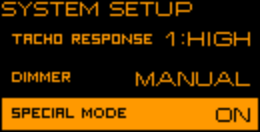 |
ON |
| Warm-up setting |
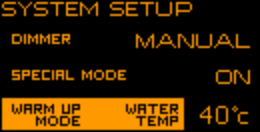 |
OFF |
| Clock setting |
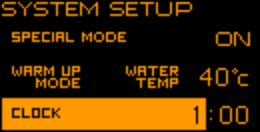 |
1:00(+B ON) |
Rev bar, sequential indicators, warning buzzar, etc., can be set.
| Setting items | On the screen | Default |
|---|---|---|
| REV BAR scale range setting |
 |
3000RPM |
| REV BAR maximum scale value setting |
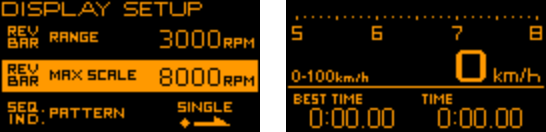 |
8000RPM |
| Sequential indicator lighting pattern setting |
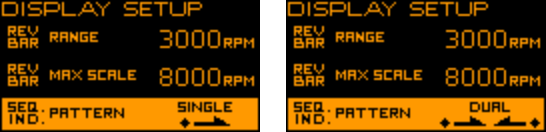 |
SINGLE |
| Sequential indicator lighting step setting |
 |
200RPM |
| Oil pressure warning limit setting |
 |
3000RPM |
| Warning buzzer setting |
 |
ON |
| Alarm setting |
 |
OFF |
| Display number setting |
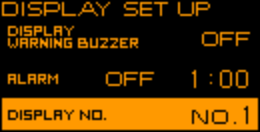 |
No.1 |
There are some items which can be set in operation modes.
There are 4 display modes. (STREET, GAUGE1, GAUGE2 and TIME ATTACK)
The default is STREET display mode which displays clock, water temperature, speed, odometer, and tripmeter. The display modes can be changed through one push. The item displayed on screen are also changeable.
Default display for each display mode
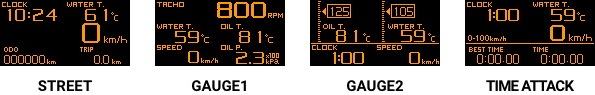
On GAUGE display modes, up to 6 items can be displayed.
The layout and displayable items differ by each display mode.
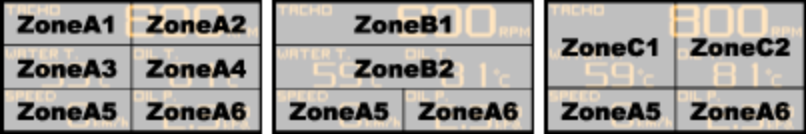
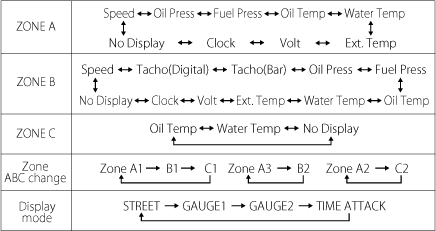
When the ignition is turned on, ZD performs opening mode. When the ignition is turned off, ZD performs ending mode and then the power supplies to the unit and ZD are shut off. Opening and ending modes can be selected from A and B types by sliding the dip switch 2 on the ADVANCE Control unit.
A dimmer sensor is equipped and the brightness can be adjusted automatically. AUTO or MANUAL mode can be selected.
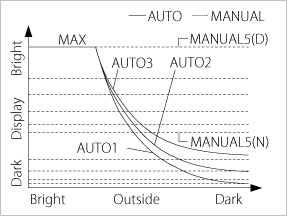
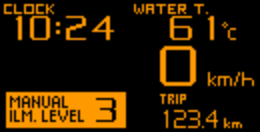
By connecting ZD to the ADVANCE System, the brightness of ADVANCE BF and ADVANCE CR is also controlled automatically.
The real-time vehicle condition is displayed during real mode.
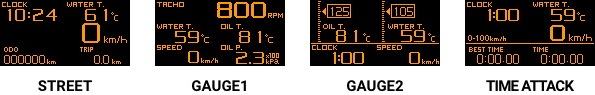
During real mode,

The peak values recorded while driving and idling are displayed during real mode. Minimum values are displayed for oil pressure and fuel pressure. The peak values can be reset.

Driving data can be recorded up to 3 minutes. The peak values recorded while recording are displayed during record mode. Minimum values are displayed for oil pressure and fuel pressure.

Recorded data is replayed. Pausing, fast- forwarding, rewinding, single frame forwarding, and single frame rewinding for data are possible. The peak values recorded while recording are displayed during playback mode. Minimum values are displayed for oil pressure and fuel pressure.
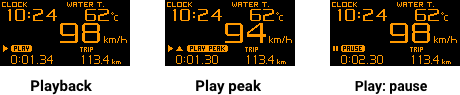
Optional warning values can be set. While a value exceeds the warning setting, the zone that the warning item is displayed is highlighted. While warnings are displayed, buzzer sounds if the buzzer sounds is set on. If ADVANCE Indicator (sold separately) is connected to ZD and the warning
output is on, the ADVANCE Indicator lights up while the item that the output is on is under condition of warning.
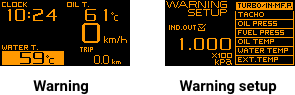
When the sensor wiring is disconnected or short-circuit, the item zone is highlighted and OPEN or SHORT is displayed.

8 LEDs (red) light up or blink depending on the engine revolutions. The lighting pattern can be selected from [SINGLE] and [DUAL]. The lighting pattern and step is set in display setup mode.

If the alarm is set, buzzer sounds and sequential indicator blinks at the setting time. Buzzer sounds for a minute. Sequential indicator (all the LEDs) blinks at the same time.
